|
Image
Transfer
The easiest way to get your
image on the block is to draw directly on it. Other than that, there are
several ways to transfer an image to the block.
Pencil
Transfer
Draw or
trace over your image using a pencil. Turn the paper face down on the
block and rub the back of the paper. This will transfer the graphite
to the block.
Tracing
Paper Transfer
Place
tracing paper on the block and place the paper with your image on top.
Use a pen or stylus to draw around the image. This will transfer the
graphite or wax from the tracing paper to the block. Note: Using this
method requires that your image be reversed (this particularly applies
to letters and numbers).
Acetone
Toner Transfer
This
is the method I use almost exclusively. You will need the following
for this method:
Cut
around your image leaving about a 1/4-inch border. Lay the image face
down on the block. Wet your cotton ball with the acetone and carefully
apply it to the back of the paper. Be careful not to move the paper,
and pat rather than rub. Rewet the cotton ball as necessary. Carefully
lift the edge of the paper occasionally to make sure the image has
transferred.
Iron
Toner Transfer
If this
method is done incorrectly you can make quite a mess! You will need
the following for this method:
Try
to center your image on the paper, leaving a substantial border. Lay
the image face down on the block, making sure the remainder of the
block is completely covered by paper. Apply a warm, dry iron to the
back of the paper to transfer the toner to the block.
Below
is a photo of a small craft iron available from Nasco.
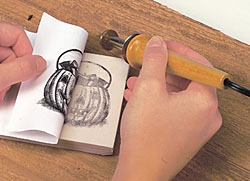
|
![]() oft-
oft-![]() lock
lock
![]() arving
arving ![]() ow-
ow-![]() o
o